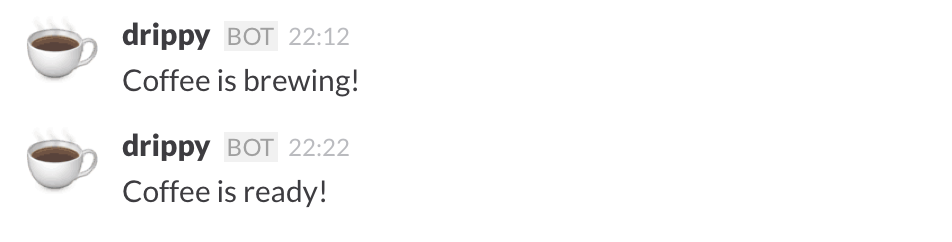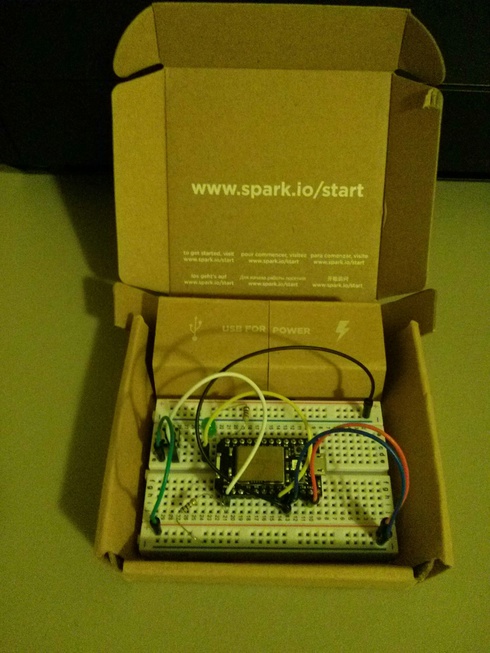I recently set up RuboCop on an existing Rails project. I'll share how I approached it and what could have gone better. Specifically, I'll help you fit RuboCop to your project's needs, and not the other way around.
What is RuboCop?
RuboCop is a Ruby linter. It has a bunch of rules about how Ruby should be formatted. It calls these formatting units cops, and has many built in. You can define your own cops if you want to get crazy. Most of the built-in cops have configuration, and at least the ability to disable the cop.
Why use a Ruby linter?
Having a style guide of some sort saves the software team time. It's nice to have a canonical guide on what the source code should look like. Having a guide saves the team from wasting time formatting and lets them get on to more productive things. It also makes reading the code easier because everything is in a consistent format.
But having a style guide is not enough. Developers end up either unwittingly violating the style guide, or feeling like they are making passive-aggressive comments in code review. With a linter and continuous integration, you can ensure that the project automatically points out style violations. It stops wasting time and effort and lets you focus on the things that matter. It takes your documentation of what the software should look like and turns it into an executable specification.
Avoiding poor decisions
The built-in cops are based closely on the Ruby style guide. However, those guidelines probably don't line up with the current code your project has. Sometimes the cops are overbearing. Sometimes they don't make much sense. Sometimes they are just too strict.
The first thing to do–which I did a poor job of this time–is to ask the team that you are working with which things in the guide they disagree with. I spent a little too much time thinking on my own and changing things that eventually needed to be reverted.
Another poor decision was when I disagreed with the linter, but instead of listening to my experience and judgment, acquiesced to the tool's demands. I think that linters should serve the project's goals, not the other way around. If you find yourself rewriting or restyling swaths of code, consider if you could make the cops less picky or disable them entirely. Hopefully this post will help with understanding the tool's settings well enough to change them.