Oh man, I was so excited when I downloaded the newest version of Google Chrome in Chrome and it started automatically installing. Google is installing the update for me automatically like a real browser! I don’t have to do it myself, the browser just knows that I want to update it. I messed around with Chrome a long time ago, but was put off by a lack of maturity.
Then, I got this helpful error message:
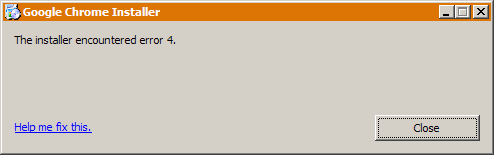
It kind of crushed my spirits. I mean, installation errors happen, but giving me an error code of “The installer encountered error 4” is unacceptable. Sorry, I don’t have your internal documentation on what error four does, or know what the programmer was thinking when he or she put this error message that should never happen. At least apologize to me in a lovable way or something. “Whoopsies, something unexpected happened with your installation.” After searching, it appears that I am not the only one that has run into this problem.
This is why I still use Firefox. The javascript is darn fast in Chrome, but the plugins and overall quality are just not there yet. I understand that it’s still in beta, so these things will likely come in time.
I closed down Chrome after downloading the file, and tried again, and it seemed to work this time.
Friendly tip: Alt + Print Screen just copies the currently highlighted window element to the clipboard, instead of your entire 2800 x 1050 desktop.
Lesson: ALWAYS give human-understandable descriptions of error codes.